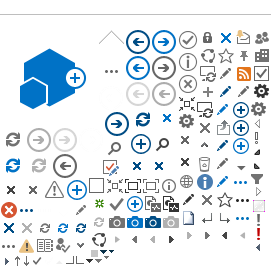1. To sign up for classes you need to apply online to Santa Ana College (ONLY new and returning students)
Summer / Fall 2025 Term OR Intersession / Spring 2026 Term are your choices
2. Log-in to Self Service to see your online records and register for classes
To find out your login and/or password, follow the links under "Need Help?" section
3. Steps to Register for a class in Self Service
- Click on "Student Planning"
- Click on "Go to Plan & Schedule"
- Look up your class under "Search for Courses"
- Make sure to choose the correct Term
- Choose the Location "Santa Ana College" even if your classes are online or Zoom
- Use "Filter Results" to narrow down course selection
- Click on "View Available Sections for..."
- Clicl on "Add Section to Schedule" and "Add Section"
- Click "Back to Plan & Schedule"
- Click "Register" to complete registration for the course
- Pay immediately to keep your classes under "Financial Information", "Student Finance" is the first drop-down tab.