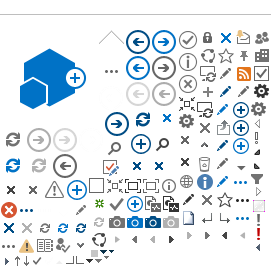The ACC is ONLY Open for the Student Help Desk for Laptop Renewals/ Returns
December 8 - December 11
Monday - Thursday
10:00 am - 5:00 pm
It will reopen on January 5 for Intercession 2026
The ACC currently offers black-and-white printing only; color printing is not available. If you need color printing, please refer to the Library.
Before your first visit:
Tutoring
The ACC offers in-person and Online tutoring. See below for information on how to access online tutoring and tutoring flyer.
Printing Services
Students are required to use their SAC ID card to print and are responsible for all printing fees.
Click My Print Center to upload and/or add funds to your SAC student ID Card.
- Sign in with Self-Service username
- (example: ab12345) & password
Printing cost per side of a page: - .08¢ for Black/White
- .50¢ for Color
Connect to SAC Wi-Fi
- Select SAC-Student Network
- Input your Self-Service username (example: ab12345) & password and accept the terms of use.
Microsoft 365
Rancho Santiago Community College District provides all currently enrolled students free access to Microsoft 365. Click the RSCCD Student Email Instructions for more information.
To install Microsoft 365:
- Go to Microsoft365.com
- Click Sign In and type your student email & password.
- SelfServiceID@student.sccollege.edu
- SelfServiceID@student.sac.edu
- Example: ab12345@student.sac.edu
- On Microsoft 365 Homepage, on the upper right side, click Install and more.
Adobe Creative Cloud
Students taking a class that requires any Adobe apps are provided with licenses. Students are to connect with their instructor to verify licenses are available for their course. Click the Adobe Creative Cloud for Students instructions.
To Sign in, use student email:
- SelfServiceID@student.sccollege.edu
- SelfServiceID@student.sac.edu
- Example: ab12345@student.sac.edu
Our Mission
Santa Ana College inspires, transforms, and empowers a diverse learning community.