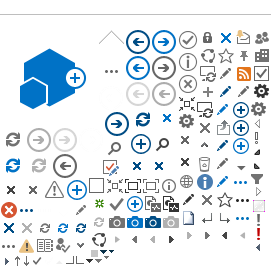How to log in to Canvas


Getting Started with Canvas at SAC
Additional Resources for Single Sign On
Most courses will not be visible in Canvas until the official start date.
If you don't see your course on the Canvas Dashboard, click "Courses" on the left Global Navigation Bar, then select "All Courses".
Click on the Star icon to the left of the course you want to appear on
the Canvas Dashboard. The red star will add course as "Favorite"
Canvas Training
SAC provides Canvas Training for students. All students are enrolled in an online training workshop
SAC Student Canvas Training. Students will see this workshop on their Dashboard.
The
SAC Student Canvas Training workshop is an optional, self-paced workshop designed to teach students the technical skills needed to successfully complete a course using Canvas. The
SAC Student Canvas Training workshop is not required, and will not impact or affect a student's grades or GPA, and will not appear on any transcript.
Student Quest for Online Success
Students are more successful in their online courses when they are prepared!
Student Quest for Online Success course is an orientation that will evaluate student strengths and weaknesses as well as identify the expectations of an online class. Students will Interpret learning styles, determine the best way to utilize the materials in an online class, and develop skills and tools to be an effective learner in an online class.
NOTE: Your instructor might require you to complete this orientation prior to your online course.
Technical Requirements
Canvas is designed for maximum compatibility with minimal requirements. However, there are a few minimum technical requirements. For more information, visit
What are the basic computer specifications for Canvas?
For optimal functionality, SAC recommends using only Firefox or Chrome as the browser for Canvas. IE and Edge
DO NOT work consistently with all Canvas features and functions.
Contact Email:
DistanceEd@sac.edu
Student Help Desk
| Hours Fall & Spring Semesters
Monday–Thursday: 7:30 AM – 5:00 PM (PST)
Friday 8:00 AM - 12:00 PM (PST)
Closed Saturday & Sunday Summer Semester
Monday–Thursday: 7:00 AM – 5:00 PM (PST)
Closed Friday, Saturday, & Sunday
|