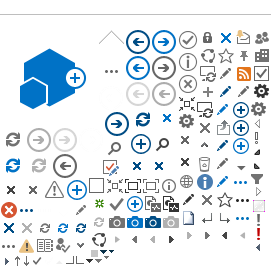3C Media Solutions offers faculty and staff of the California Community Colleges System the opportunity to caption any videos for free. All you have to do is create a free account to get started! 3C Media accounts are available to California Community Colleges faculty
and staff only. You must register using your school or organization
email address.
- Create a free account to get started! 3C Media accounts are available to California Community Colleges faculty and staff only. You must register using your SAC email address. Once submitted, the videos are captioned within 1 week. Note: With
3C Media, you will still need to edit after captioning and correct any
spelling mistakes and correct punctuation. 3C Media will require the
more editing than Otter.ai.
- Suggested Usage: For non-owned videos
- Steps: Submit video link to 3C Media, review/edit, link out to edited 3C Media video file.
- Turn around time: Once you submit, the turn around time will be around 1 week.
- Caption accuracy: Not as accurate as Otter.ai with more editing required for misspelled words.
Getting Started
- Once you've created an account and logged in, select Media from the menu bar.
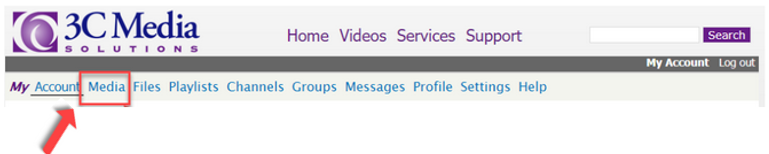
- Click on Add/Upload Media to upload your video.
Note: After the upload is complete, the video will be processed and posted as soon as possible, usually within a few hours. Once the video is available, please check it to make sure the conversion is OK. You can click on My Media to check if the video is available.
- To request captioning for your video, click on Details & Options for the video you would like to request caption.
- Click on Submit this Media for Captioning to request captioning.
- Fill out the information and then click Submit.
3C Media can also be accessed through Canvas Rich Content Editor toolbar. Once you've clicked on the 3C Media icon, you will be prompt to log in with your user name and password.
Note: Please note that there are a few limitations: 3C Media does not support captioning for
videos hosted on YouTube, and also limit captioning to instructional videos for
students only. Videos are stored on the 3C Media server and cannot be downloaded with captioning and uploaded to YouTube. All captioning is in English and they do not offer translation
services.
Resources:
3C Media Solutions Quick Guides
3C Media FAQs
Instructions on How to Create 3C Account and Submit for Video Captioning
CCC Technical Support
CCC TechConnect
Attn: 3C Media Solutions
1140 West Mission Road
San Marcos, CA 92069
United States
tel: 760-744-1150 x1543
fax: 760-891-7346
support@ccctechconnect.org